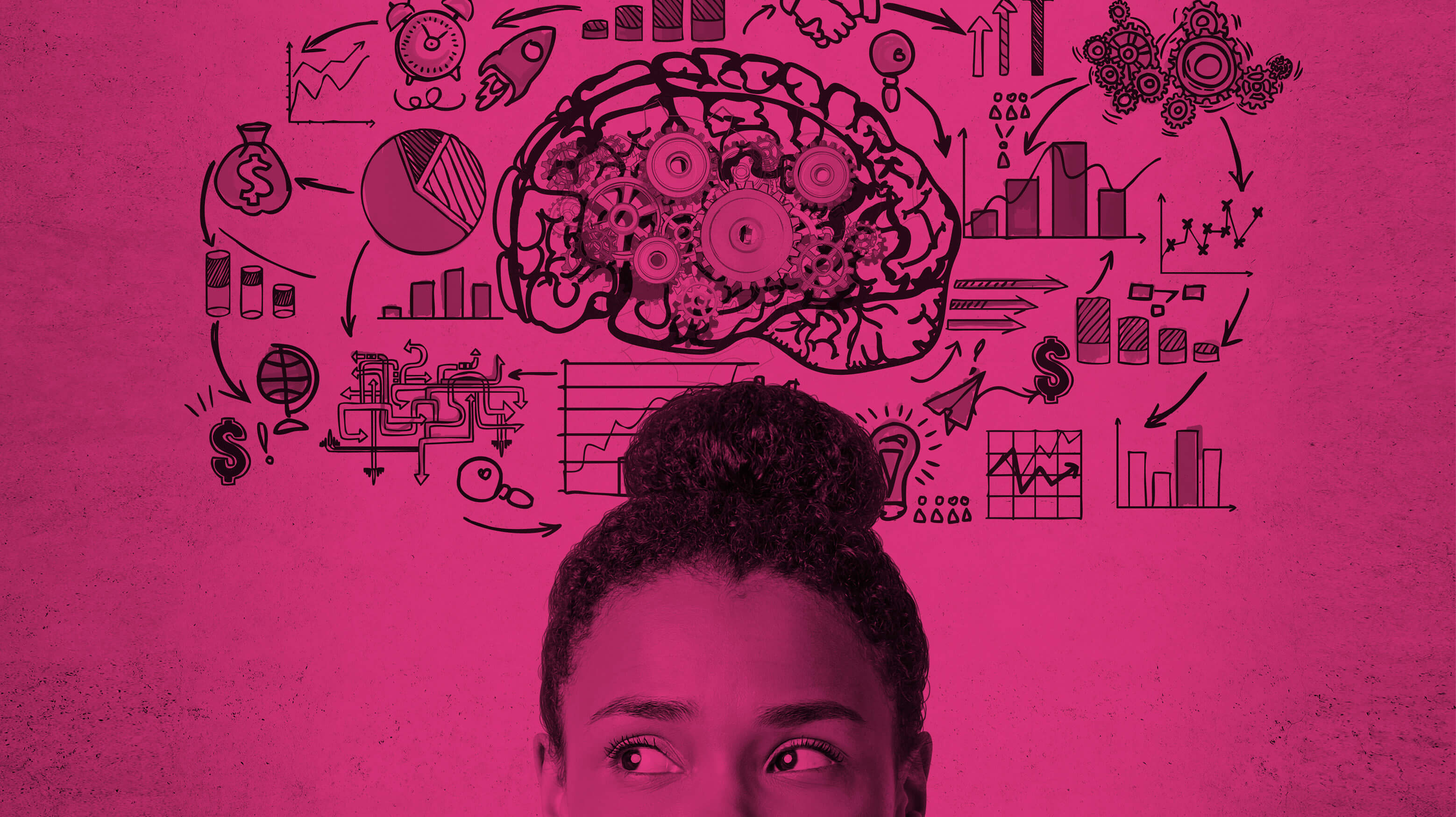Infographics can be a great way to deliver vital information and extend your brand. However, it’s not good enough that an infographic looks pleasing and communicates information well. Since an infographic is an extension of your brand, even if it’s just used internally, it is another touchpoint that should be completely consistent with your brand. But before we discuss how to make infographics that work on all levels, let’s step back.
What are infographics and why are they important?
Well, we’re pretty sure you know what infographics are. But, according to Infographicdefinition.com (yes, we kid you not), infographics are visual representations of complex concepts and data in an easy to read graphic form. See, you did know.
Apparently, we need this relatively new form of information because of information overload. Sounds ironic, because it is. Seriously though, infographics work to communicate effectively amidst the clutter because:
- 90% of the information transmitted to your brain is visual.
- The human brain processes images about 60,000 times faster than text.
- On the average web page, users have time to read at most 28% of the words during an average visit; 20% is more likely.
With this in mind, it’s easy to see that infographics take the notion of “scannable copy” one step further, arranging text, visuals and data in a highly digestible (and often entertaining) way. They can — and should be — used in white papers, brochures and other marketing materials to bring information to life. They can also be used in presentations to make data visually interesting and accessible. In content marketing, infographics drive engagement when used in social media, blogs and videos. Plus, they’re easily shared.
First, determine goals
Knowing what our clients want the infographic to accomplish is key. Some possible reasons to create an infographic include:
- General brand-building / visibility
- Gain links to your website
- Influence people to take an action
- Build your followers on social media channels by having people share your content and, thus, reaching a larger audience
- Drive direct sales
Once the purpose is clearly delineated, define your target audience(s), choose a subject that they care about, then provide something of value to them. You can try to create a more insightful version of a topic that already exists — adding your spin on the subject matter — or share proprietary data/information.
Either way, it’s important to remain focused on telling one story. If there’s too much information, we often consider splitting it into multiple infographics (a series) so that the reader is not overwhelmed. After all, 46% of respondents to a 2017 Demand Gen Report said they prefer shorter content.
As for helping clients (and ourselves) determine topics, we find this great tool useful in determining what questions people are asking search engines related to specific terms so we can identify knowledge gaps.
Make sure infographics are on point and on brand
Once we decide on the topic and story (in conjunction with our client), it’s important for us to storyboard it out to make sure the flow … well … flows. This is also the point at which visuals begin to take shape (and can be refined later). We always select visuals that support the content in a very clear way. If data is part of the infographic, we pick the most appropriate chart style that can communicate the data in 10 seconds or less. Our mantra, which is the very point of an infographic, is “Show, don’t tell.”
As always, your brand’s style guide should be your digitally dog-eared bible. Make sure the team you work with to develop the infographic has access to all style guides — brand guidelines, logo guidelines, communications or style guidelines — so they can ensure brand consistency from a visual and copy point of view.
When a brand stands for sophistication and style, an infographic that is whimsical or downright goofy in its approach just isn’t right. Tonality is important. But so is finding a way to express data/information in the most compelling way, making sure it’s resonant for specific audiences. That’s why we like to work backwards, figuring out what we want viewers to take away from the data and your brand and proceeding to tell the story from there.
When it comes to making sure the infographic reflects the brand, we:
- Include the logo in either the header or footer, making sure it’s not intrusive.
- Utilize your brand’s colors and fonts.
- Make sure it looks and feels like the rest of your visual identity system.
- Write the copy in on-brand communications style.
Keep it simple and functional
It’s crucial to convey information as clearly as possible. That’s why we determine a hierarchy of communication, putting certain things more at the forefront and letting others play a supporting role, drawing the reader’s eye through the infographic. Culling the text down to the most salient points allows the visuals to do the heavy lifting.
To keep the eyes stimulated but not overworked, we try to limit the use of fonts and colors for maximum impact — two main colors and two fonts, selected from the brand guidelines, are ideal. Also, having adequate white space allows the eyes and the mind to rest and, ultimately, absorb more.
Last but not least, the right title/headline can do a lot for SEO and set the stage for what the viewer can expect. It’s always a good idea to keep it straightforward rather than clever.
Graphical excellence is that which gives to the viewer the greatest number of ideas in the shortest time with the least ink in the smallest space.
Get it out there
If there’s a lot of information to share requiring a long infographic to tell the full story, we often recommend posting it on your website and sharing excerpts from it on social media that link to your site. This way, you can get more bang for your buck by sharing several different graphics over time, all linking to your site. In doing so, we’re careful to design graphics specific to the particular social channel, making sure it’s legible on various devices and tweaking as necessary.
If your infographic was developed for a keynote presentation or marketing piece, consider creating a version to use on your website. A presentation can be turned into a video, or sections of the presentation can be turned into a long infographic. A graphic from a brochure can be reformatted to use on the web.
On the website page where the infographic dwells, it’s a good idea to add links to other pages of your site. People like links — the number of clicks on the links goes up as you add more links. Plus, it provides a path for readers to read other relevant information on your site.
To add even more value and intrigue, as well as build your email list and generate leads, “gating” the infographic works well. Gating requires people to fill out a form before downloading or viewing it. It creates a perception that the information is somehow proprietary, even though most people understand that it’s also a list-building tactic.
Let’s infographic!
After carefully considering the purpose of the infographic, the story that unfolds from this point will better align to the core essence of your brand. Adhering closely to style guidelines influences how we use visuals, tonality of copy, fonts and colors. We also make sure to critically evaluate legibility, as well as “legality” in terms of properly securing and paying for (licensing) images.
But, above all, we enjoy the process of adding dimension to information that might otherwise be too complex or overwhelming. Please check out some of our infographics and let us know if we can help design your next one!
Sample infographics
In order to bring the content from the annual Dow Sustainability Report to life visually, we created modular infographics that could be used in multiple formats.
View the Dow infographics here
For his keynote speech at the Sustainable Brands conference, Craig Shiesley, President of Silk U.S. and Canada (WhiteWave Foods), wanted to bring his messages to life with a compelling visual presentation.
View the Silk presentation infographics here
Infographics for PowerPoint presentations and web pages for Edison Energy to help communicate about changes in the energy marketplace, the vast array of solutions they offer, and how a microgrid works.
View Edison Energy infographics here
For Fellowes Brands, we have developed many infographics over the years, each with a different purpose and target market.
View Fellowes infographics here
To describe the benefits and features of ITEGRIA’s Total AdvisorCloud™ Virtual Desktop Infrastructure network at a glance, we created this infographic that’s used on flyers and their website.
View ITEGRIA TAC VDI infographic here